It takes a lot of effort, innovation, and numerous hours of testing to create an impeccable Google advert.
But maybe you don’t have countless hours and you wish there was a method to test numerous advertisements per ad group without devoting too much of your precious and scarce time.
There is a way! It’s known as Google Optimisation Score, and it’s located in the Google Ads recommendations section.

A glitch in the system - Google Ad recommendations are more powerful than they wanted it to be.
The optimisation score is a measure of how well your Google adverts are constructed to perform. As well as the score, which ranges from 0% to 100%, you’ll also receive specific recommendations that will help you optimise your marketing.
Google Ads recommendations assist you in creating better advertising depending on the marketing objectives you’ve set in your account. With a single click, you may approve or reject the recommendations, and your optimisation score will reflect the amendments to allow you to track your progress. In this post, we’ll go through the fundamentals of utilising Google Ads Optimisation score to enhance your advertising campaign and produce better results for your company.
You will learn:
- What the Google Ads Optimisation Score is.
- The distinctions between types of Google Ads suggestions.
- How to develop your ads with Optimisation Score and other recommendations.
What are Google Ads recommendations?
Google Ads is an invaluable advertising channel; Google Ads get 65% of clicks following a keyword search (versus merely 35% for your conventional organic keyword searches).
Google Ads recommendations are automated, personalised suggestions that enable marketers to get more out of their Google Ads initiatives. In many situations, the recommendations identify ways to boost conversions or enhance click-through-rate (CTR). In other circumstances, they can assist you in reaching more of the target audience or improving your return on ad spend (ROAS).
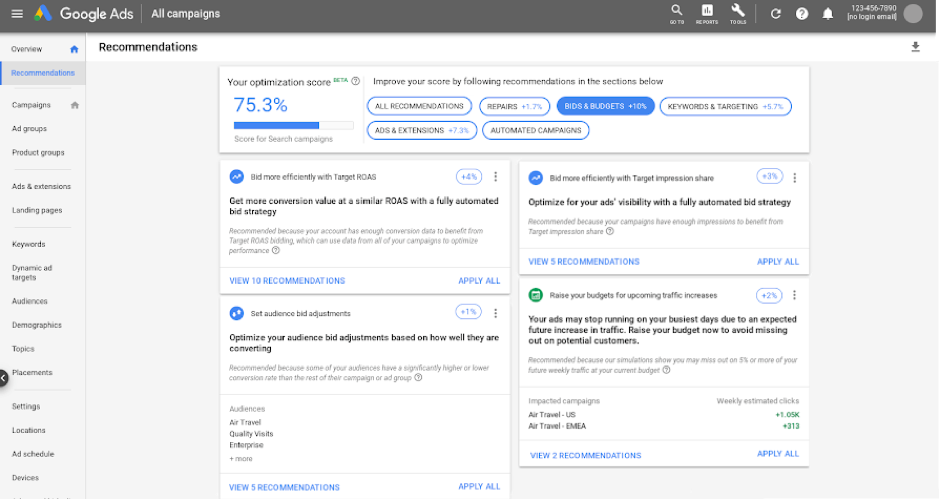
Google Ads dashboard can provide plenty of powerful insights.
Machine learning is what drives the optimisation score and makes tailored recommendations possible. Google analyses your adverts and conversion data to determine which ones are performing well. It then generates alternatives and proposes changes for you to test.
This process is ongoing: variants are tested, the results are analysed to find the best performers, and new versions are advised based on what works.
As a result, your advertisements are always evolving.
Following on next, we’ll examine how to put these suggestions to best use in order to enhance conversion.
How to drive conversion with Google Ads recommendations
Advertisers are very concerned with conversion, as they should be! After all, it is why the majority of advertisements exist. As a result, many of the Google Ads strategies are aimed towards increasing CTR. This is because Google understands that the important step between digital ads and conversion is clicking on the ad. A greater CTR usually equates to a better conversion rate.
Google Ads suggestions are divided into four key categories:
- Ads & extensions
- Bids & budgets
- Keywords & targeting
- Repairs
We’ll go through how every one of these four types of suggestions may be used to promote conversion.
1. Create and test ad versions for better performance
This feature’s second half offers recommendations regarding extensions to display your ad. Ad extensions enable you to go further than the fundamentals of Google Ads.
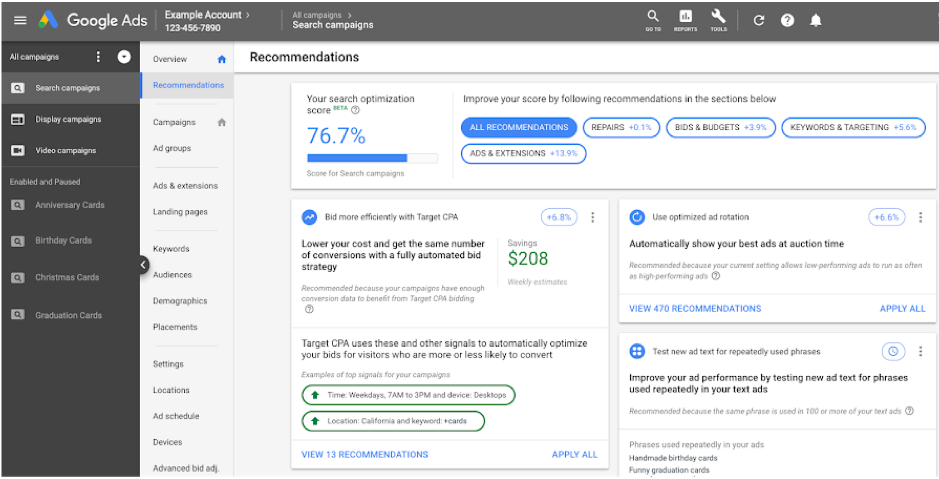
With Google Ads you can implement ad variants and test for better performance.
Without extensions, your advertising consists of only three elements:
- Your main headline
- A URL
- Whatever copy you choose to feature
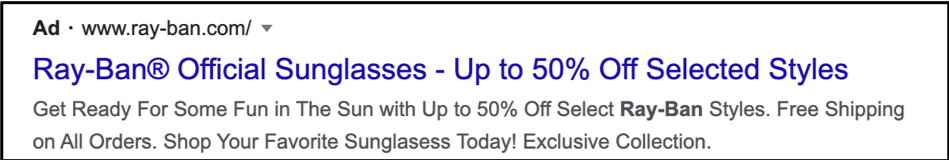
An example of a bare-minimum advert may resemble something like this.
Relatively standard, right? Extensions allow marketers to create additional substance to their ads in order to attract more attention by including site links to specific pages, phone numbers, or even locations.
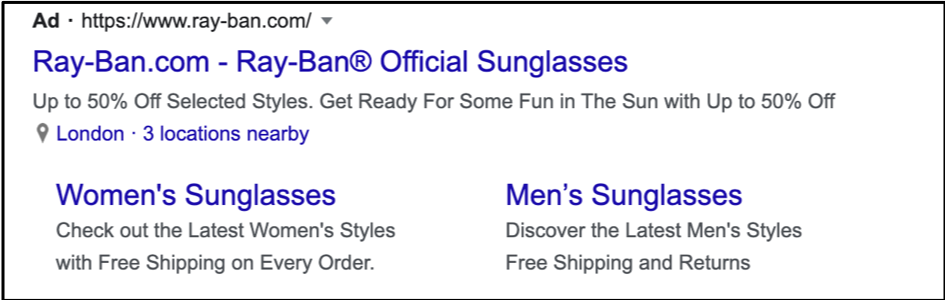
An example of a richer advert may resemble something like this.
In the above example, Ray-Ban might employ extensions to include links to promotional deals, specific details about their products, and even the company’s tag line:
The second variation (the one with extensions) is the more engaging and specifically targeted of the two commercials.
That’s because it catches your eye and makes you wonder:
How can I discover the latest styles? Are there new trends in Men’s sunglasses? Can I get a quality Ray-Ban product for 50% off?
Clicking the advert is the only way to relieve your curiosity and attract customers who are looking for exclusive products. Google will examine your current extensions and make recommendations to improve the performance of your ad.
Recommendations may include:
- Call extensions. Make it easy for customers to contact you by including your phone number in your ad.
- Price extensions. Display your price catalogue so that customers can readily see what you’re offering and how much it costs.
- Site link extensions. As shown above, you can include site links to highlight certain web pages in your ad.
- Structured snippets extensions. You can create a list of key data to provide here, such as specialised services, brands, or styles you provide.
- App Extensions. Use this to draw attention to your mobile application and encourage customers to download it right away.
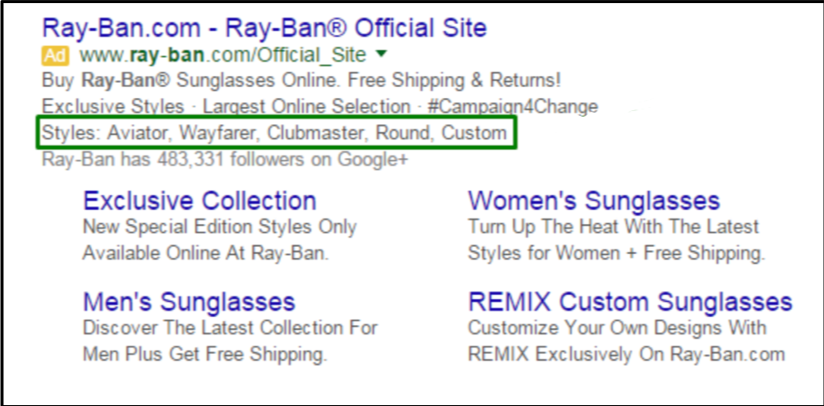
Before you even click on the ad, Ray-Ban uses the structured snippets feature to effectively communicate the styles that they offer.
What this means for conversion:
The wording and extensions in your ad are critical to get right since they are the primary thing customers can see and as a result, determine whether or not someone clicks. Your advertisements must be attractive.
You can use Ads & Extensions recommendations to boost conversion by:
- Reducing friction. For example, including a phone number encourages individuals to contact you as soon as they view your ad.
- Increasing CTR. You make your ad more informational and compelling by including relevant links and working with certain ad versions that have been shown to work better
- Emphasising the services provided. You may add pricing and menu items to your ad by using the interface as seen below. This allows customers to ensure that your service is exactly what they’re searching for. If they go on to click on your ad, they’re more likely to convert
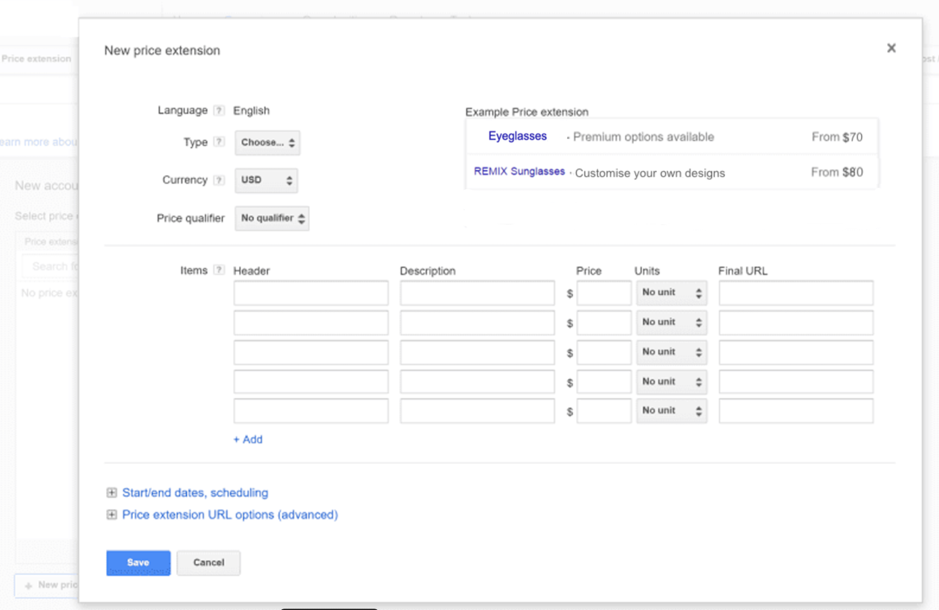
Using Google Ads to emphasise price breaks and price points can really boost CTR.
2. Extend the reach of your ad
Google Ads suggestions contain a category for “Keywords & targeting” to assist you in optimising your exposure.
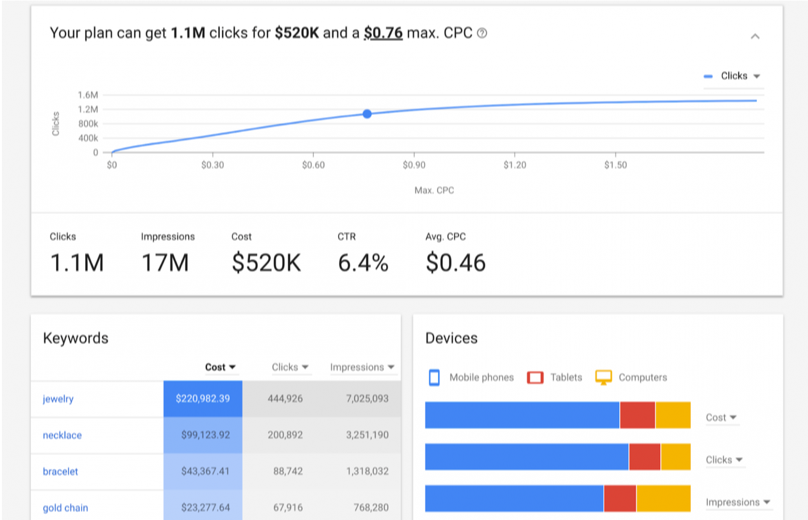
Keyword planning is crucial to a successful campaign.
Keywords are the search phrases that people use to find your ad. You can do the following:
- Specify keywords. These are the keywords that will enable your ad to appear in a Google search. The more proficient you get at tying relevant keywords to your ad, the better your advertising will perform.
- Select “negative keywords.” These serve the opposite role; your ad will not appear as a result of these search queries. Negative keywords are an excellent method to ensure that your advertisement does not display in unrelated searches.
- Remove any redundant terms. Keywords are deemed unnecessary if they are in the same ad group (when there are multiple ads with a common keyword subject), bidding strategy, or match type. To broaden your exposure, your keywords should be both relevant and distinctive.
- Get rid of any keywords that aren’t working effectively. Keeping keywords that aren’t working properly is ineffective. If a phrase hasn’t produced impressions in a year, Google will flag it and recommend that you delete it.
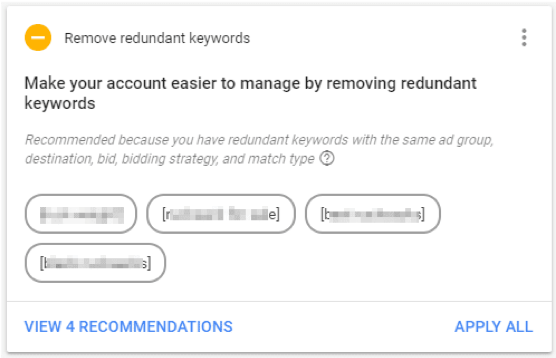
Removing keywords is sometimes difficult to keep track. Google recommendations makes it childs play.
The other component of this category of Google Ads suggestions is targeting.
Audience recommendations might include:
- Selecting target audiences. You should target certain audiences in order to get your adverts in front of the appropriate customers. Google allows you to target audiences based on their purchasing history, search activity (for example, if they look for a comparable product or service), or those who have already visited your website (this is re-marketing).
- Including dynamic text in advertising to make them more personalised. This tool dynamically adjusts the content of your advertising based on characteristics such as the time of day, certain keywords, or even the device from which the ad is being seen.
What this means in regard to conversion:
The importance of reach in generating conversion cannot be underestimated. More conversions indirectly result from increased reach. However, simply increasing overall reach will not suffice. You must devise a targeting strategy that places your ad in front of individuals who are likely to be interested in what you’re selling.
To improve conversion, you can:
- Be more precise about who you want to reach out to. The better you get at getting your ad in front of the target audience’s eyes, the greater your chances of conversion. Create audiences that match your existing audience’s interests and behaviours, and/or use a re-targeting technique to do this.
- Concentrate on keywords that correspond to what your target audience will be browsing for. Your advertisement should appear for as many relevant keywords as appropriate. Use ad groups and keywords that have a track record of success.
- Create a Smart Display campaign. Smart Display campaigns make your ad modular. You’ll enter all of your ad’s separate components (headline, logos or other pictures, extensions), and Google will find the optimal method to show your ad. Smart displays have been shown to increase conversion by 20% (without forcing you to spend more money!)
3. Bid smarter
You get to choose which keywords to bid on. Google does various calculations when a user does a search query for a keyword you’ve set up to bid on.
First, it gathers all of the ads that are most related to that term. The system then determines which of the adverts has the highest bid.
The “ad auction” is won by the ad with the most relevance and the largest bid.
The third Google Ads recommendation area, “Bids & Budgets,” could help you optimise your bidding strategies. This may greatly impact whether your adverts appear for relevant keyword searches.
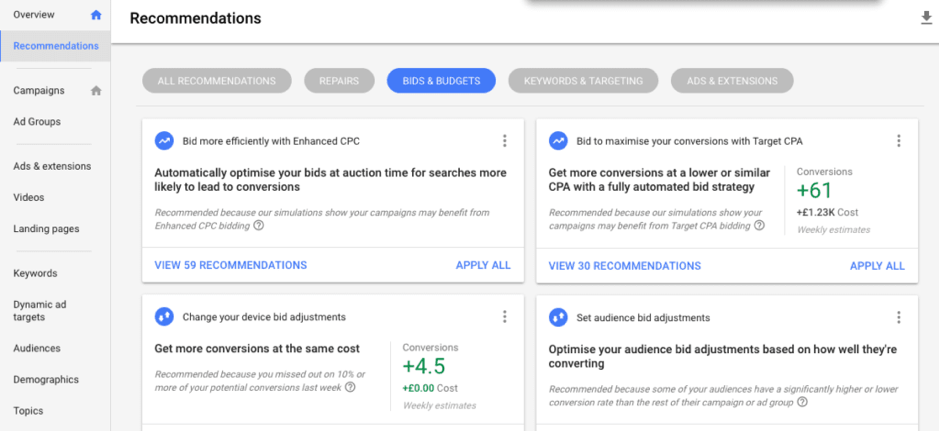
Google Ads Bidding Recommendations Can Expose Nugets Of Gold.
Bidding recommendations often include:
- Adjusting your advertising budget. You may increase or decrease your ad budget (while still running a profitable campaign!). Google will account for budget adjustments while also attempting to accomplish your marketing objectives (e.g., conversion, CTR, or cost-per-acquisition).
- Re-allocating campaign budgets. If one of your adverts isn’t utilising all of its budgets while another is continuously in need of additional funds, you may automatically re-allocate budgets to ensure that each ad receives what it needs to perform.
- Adjusting bids based on the user’s device. If you discover that your advertisements viewed on desktop outperform ads viewed on mobile. You can prioritise your budget in order to raise your maximum prices higher for adverts seen by desktop users.
What this means for conversion:
Bidding is the second most important aspect of having your ad viewed (the other component being relevance). If you don’t get this component of the equation correct, your chances of conversion will plunge substantially.
Fortunately, Google Ads recommendations can assist you in improving efficiency by allowing you to bid on the proper strategic objectives depending on your priorities:
- Maximise conversions. Conduct as many conversions as possible within the constraints of your finances. This is a wonderful alternative for campaigns with a restricted budget.
- Maximise conversion value. Generate as much conversion value as achievable within the constraints of your budget. Use this if your campaigns have a limited budget and you want to measure the significant value of each conversion.
- Target CPA. Promote as many conversions as possible while staying under your cost-per-acquisition objective (CPA). This is an excellent bidding approach for campaigns with a bigger budget and when every convert is equally valuable to your company.
- Target ROAS. Drive the greatest potential conversion value while preserving your goal return on ad spend (ROAS). If your campaigns are not budget-constrained and you are giving conversion values to Google Ads, this is the preferred technique.
4. Stay on top of account health
The final section of Google Ads recommendations is “Repairs.” They maintain your account in excellent shape by detecting issues like broken links and informing you if your ad was rejected.
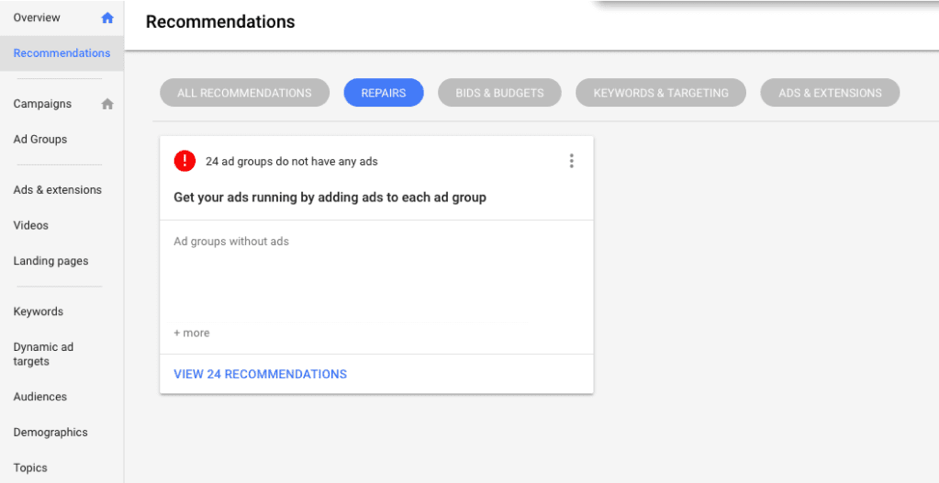
Google Ads Repairs is great for notifying you of broken links or recently rejected ads.
Ad rejection can occur if an advertisement has unsuitable material or plagiarism, or if it makes unjustified broad assertions such as “we are the #1 sunglass manufacturer in the entire world!”
Google does this to maintain the high quality of uploaded advertising.
What this means for conversion:
It’s a good idea to keep an eye on your advertising for broken links and approvals. However, if you’re working on a major multi-channel advertising campaign, this may be easier said than done.
The Repair section of Google Ads recommendations is helpful for internally auditing your Ads account to make sure it’s well-managed and functioning normally.
- Keep updated about issues with your account. You should be aware if your advertisements are rejected. Firstly, to create a new ad, and secondly, to ensure you know what isn’t working so you can create better campaigns in the future.
- Keep friction low. If the links in your ad are broken, you will cause friction on the conversion route. Identifying if links are broken can aid in creating a more convenient and seamless experience.
Should I use Google Ads optimisation score?
The short answer? Yes!
The Google Ads optimisation rating serves as a reminder that improving ad performance does not always require more money; the trick to more conversion is developing a smarter marketing strategy and better ads.
The truth is that there is no single winning advertisement. There is also no one budget approach that should be followed at all times. Your approach to advertising must be both flexible and strategic. Using Google Ads suggestions to identify and apply adjustments, and measuring your overall progress using your optimisation score, is far more effective than going through the process manually, which would be both time-consuming and wasteful.
Advertise smarter, not harder, with the Google Ads Optimisation rating.


