COVID has been with us just over a year now and it’s impact has been significant. As a business owner/operator, we have to remain optimistic and focused on growing our business regardless of what the world throws at us.
Some businesses have been required to close, others have been restricted beyond even our wildest expectations and some have carried on as usual. If you have been forced to down-tools more than you would prefer, you may have more time to spend reviewing your advertising practices or preparing for re-opening in June.
“If you ask a hammer what tool you need, it’s always going to respond with nails. In this case, nails might be exactly what you need to be prepared for reopening in June.”
With Google Ads on our minds, we’ve put together some ideas on things you can look at to optimise your current advertising campaigns in readiness of opening back up and hitting the ground running. Our recommendations won’t guarantee results but they should put you in good standing and push you in the right direction with your marketing thinking.
Combine Keywords and Audiences
You know what’s not new? Using Audiences for Search campaigns but it’s always surprising how many advertisers/small businesses aren’t currently taking advantage of them. We always advise using Audiences and setting them appropriate based upon previous/historical results. Remember don’t guess, if you don’t have to.
Here’s a great example of what I mean -
Last year we combined Audience and Keywords to help drive sales for a premium body wash brand over Valentine’s Day weekend. Using 3rd party data from Google we set bid adjustments for anyone searching for our product who were also in a relationship or actively dating.
Sounds simple, right? This may be simple but it’s something which can make a huge difference when working on a reduced budget. All that is needed is an understanding of the audience you want to go after and a little strategic thinking.
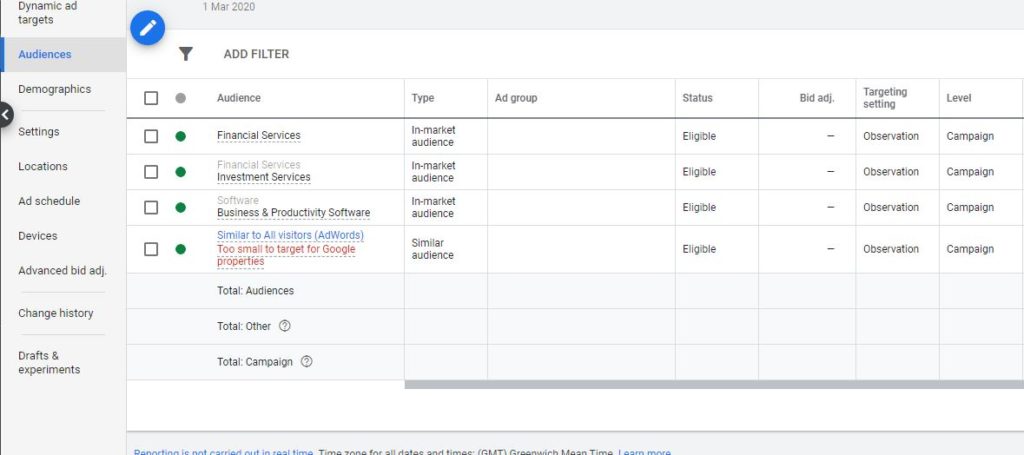
Strategic thinking born from Audience intelligence
eCommerce? Segment your products
Google Shopping is a tremendously powerful tool for retail. After a little data input, your products can be sold worldwide through Google Search and GDN - incredibly large audiences all over the world searching for products just like yours. The real key for succeeding with Google Shopping is segmenting your products or product types.
By segmenting your campaign into product categories you’ll be able to much more easily determine what’s working and what’s not. Segmentation can take some time depending on your product range, but this approach is strongly recommended, especially right now.
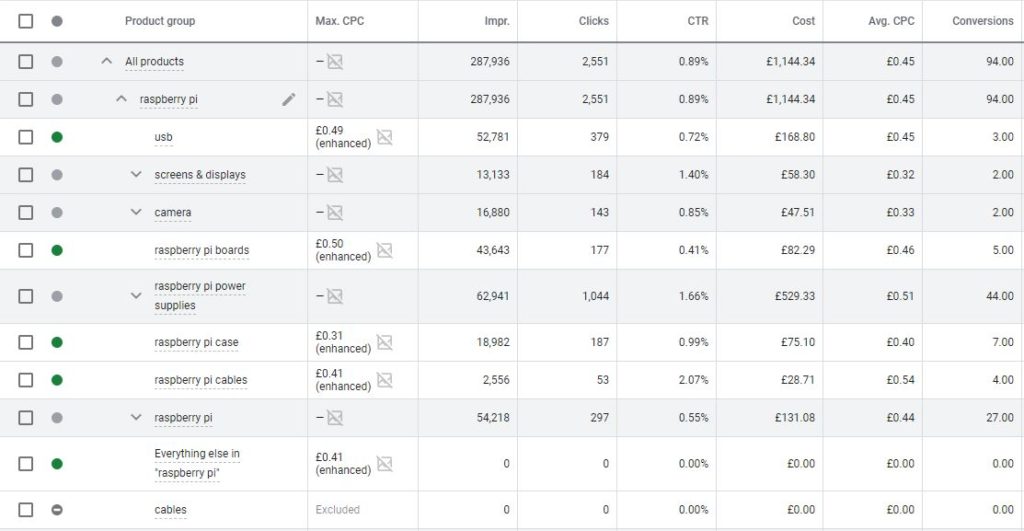
Audience definition is great for improving campaign accuracy
Ramp up Remarketing and RLSA
It comes down to that well known adage - Do More With Less. Remarketing and RLSA allows you to attempt to re-engage with users you didn’t convert when they visited your website previously. Retention is usually much cheaper than sourcing new customers and it’s also way more likely to convert. Lovely jubbly.
Use Remarketing to reach out to previous customers or visitors. Review your ad content to make sure this is fresh and relent to the type of customers you’re looking for. Spending some time refining audiences to improve quality of returning traffic might also be a good idea while you have the time.
RLSA works in the same way as Remarketing but instead of reaching previous visitors on the Google Display Network they can be found when they’re back searching on Google. This tactic is great when you’re looking to better understand user search behaviour without paying huge sums of money for a broader keyword.
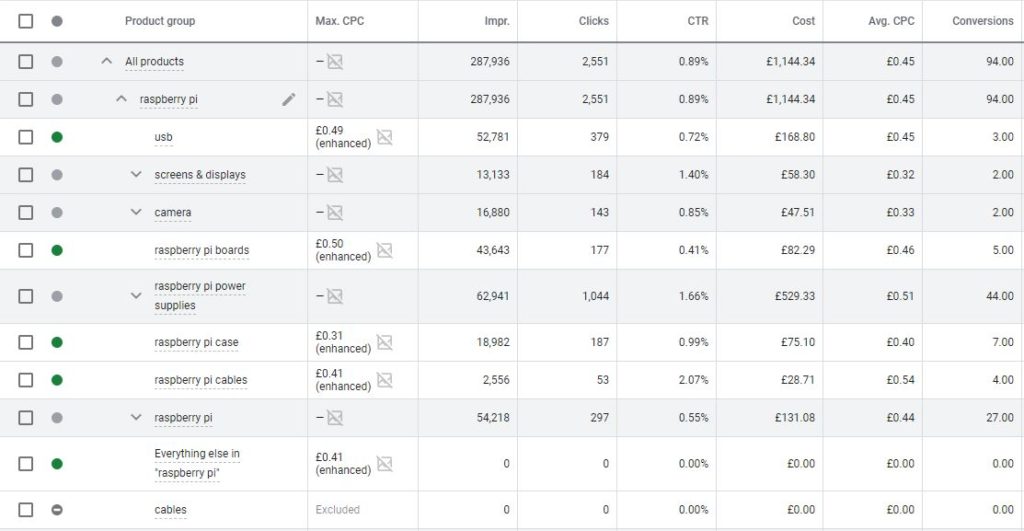
Segmentation is crucial to performing well
Review Display Placements and Exclude The Rubbish
3 million websites and apps. That represents a lot of eyes and a lot of wallets. With Google’s Display Network you can find a huge audience to advertise to.
When deciding over Placements (places you’ll show you ad) you should usually be looking at user behaviour rather than just the website itself. However, there might be some high-risk websites (ones which include dirty things we won’t spend too much time with now) that you don’t want associated with your brand. If you want to do this but don’t have the time potentially to review thousands of placements we recently made a downloadable list that will exclude over 19,000 potentially dangerous websites and apps from your campaigns. Don’t say we never give you anything.
Location Settings
This is a bit of a no-brainer. Each country is currently getting closed down and opened up, almost monthly. One month the UK is open, the next it’s not. One month France is open, the next it’s abusing the EU contract with Astrazeneca. If you know that your service or product isn’t going to be interesting for someone on lockdown then you can pause ads for them using Location bidding. Lower your bid by 50% so if someone does order your service/product,there is enough margin there to continue to make it interesting - alternatively perhaps you can give the reduction to your customers and give real discounts on your products?
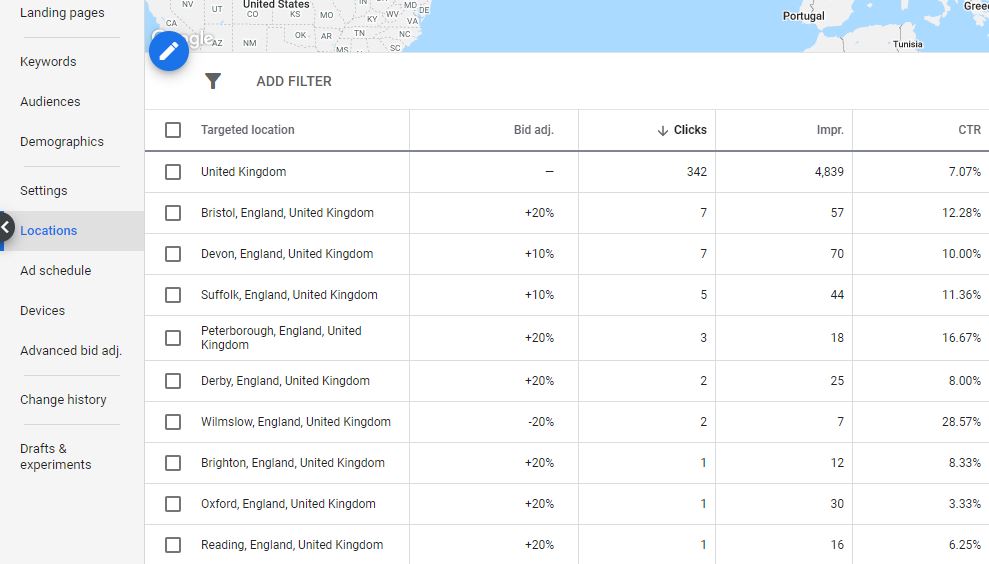
Targeting geographies can squeeze more results out
Reconsider Search Partners
Usually Google Search Partners represent low cost traffic with less Conversion rates to those sourced directly from Search. If you notice a significant decrease in traffic coming from Search or GDN, then perhaps you can switch on Search Partners and exponentially increase your target audience - sure, it will take a lot more impressions to convert someone but it’s likely still to be a net positive due as you may be in a sticky spot between no traffic and lots of traffic.
Tighten up your keywords match types
If you’ve been managing your Google Ad campaign for a while, you’ll have a feeling for what keywords produce and which ones do not. If you know what terms work and are sure they are important, focus on them rather than capturing all the broad traffic that may or may not be relevant. This might be something that happens naturally if you decide to focus your campaigns as mentioned above.
If not, my recommendation would be to review your keyword performance over a longer period of time, say the last three months. Look at what has been driving the bulk of your performance. If these keywords are broad, use the Search Term report to see how you can turn these broader terms into phrases, or even exact match keywords. All the while, closing down on the keywords that produce.
Review your bids
Bids. We live and die by our bids. In our ever changing world bids are something we usually recommend you spend a lot of time reviewing. If you’ve not found the time to do this, now might be a great time to do so.
Look at the Top of Page and First Position recommendations. Is the First Position producing good results? Good enough results for paying the premium for appearing at the top? Are you overpaying for these results - do you know? How would you find out - try reducing your bid and measuring what happens - it’s never too late to revise your bid and retrieve the top spot but you’ve got to be confident that it’s worth it. After all, it’s an auction and if it’s not worth it - you should let someone else pay for it.
If your campaign features a lot of keywords, this can be quite a daunting task. Our recommendation for a quicker process would be select all keywords and use Google’s bulk bid modifier. Before changing the bids we’d suggest hitting “preview” to see what changes are going to be made.
Unfortunately this process won’t identify the keyword bids that can be reduced. Our recommendation here would be to add the aforementioned First Page, Top of Page and First Position columns so you can see what you could potentially reduce to make a saving.
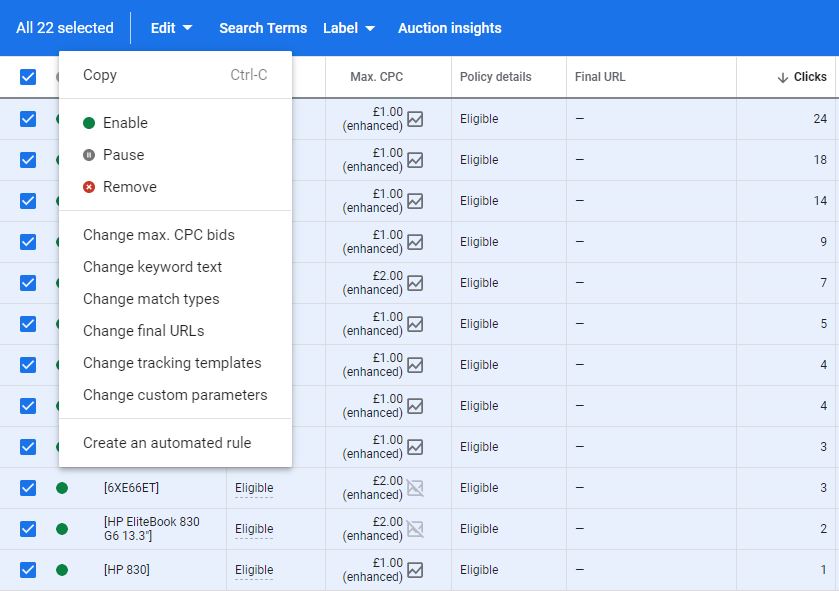
Keyword management comes into play when you're looking for cost savings and performance improvements
Search Term Review / Add Negative Keywords
Are you reviewing the search terms which are triggering your ads? If not, you should be. Regular reviews of search terms is crucial to avoiding budget wastage. If this isn’t something you’ve done for a while, open up the date range for a longer report.
Daunted by a large number of terms? Save time by sorting the columns by the KPIs you’re interested in - perhaps sort it by CTR or Conversions?
Once you’ve identified any terms you consider irrelevant to your campaign add them in as negative keywords. Now added into your campaign, these negative terms should present your ads showing similar searches, potentially saving you money and boosting quality scores through improved relevance.
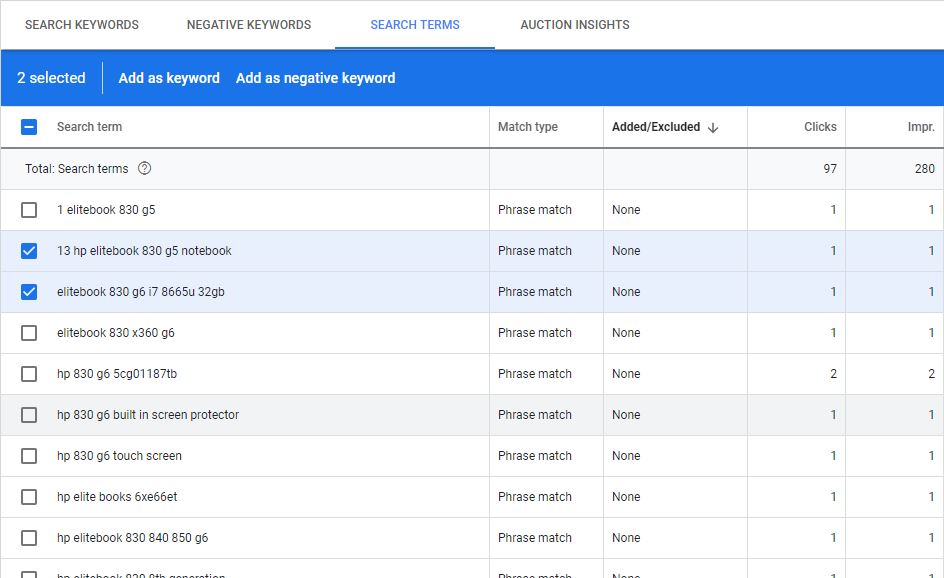
Boost quality scores by optimising your keywords
Remember, if you try and keep your focus on growing your business then it will be simpler to incorporate marketing into your daily process and processes without thinking it’s a chore. COVID is temporary but your business is for life.


