What’s going on? You can see people are clicking on your Google Ads but they just aren’t converting. They are clearly liking what they see on the ads but they’re not sticking around. They’re not buying. They’re not inquiring. They’re not downloading your app. It’s almost like you’ve created a funnel and in the top go live and kicking people but when they reach the bottom they turn into hot air. Nadda.
And the kicker? You’re still paying for every single click.

PPC CTR specialist taking a short break between tasks
Successful PPC isn’t all about getting folks to click on your ad - anyone can achieve more clicks. Stick 100 monkeys in a room and eventually they’ll write a compelling search ad. If you want a respectable conversion rate though, you’ll need to put careful thought into what your visitors are expecting to see when they click your ad. Unfortunately, this piece of the puzzle may take a slightly larger amount of monkey - or perhaps a marketeer.
One of the biggest advantages of paid search is the ability to track the progress and success of your campaigns. By tracking these conversions, you’ll know which ads, keywords and campaigns are the most successful. Equipped with this information, you’ll be able to judge which ones deserve more attention and which ones should be put out of their misery.
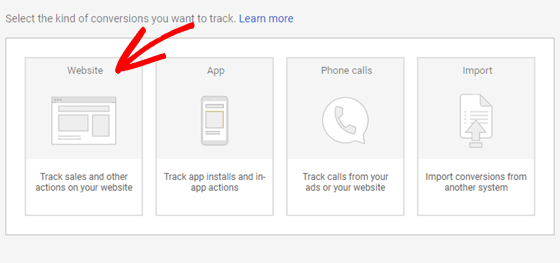
Keep track of conversions with Google Ads
1. Make sure you’re monitoring conversions accurately
Tracking conversions is important. An issue which we see time and time again is a new client complaining about the lack of conversions from their campaigns only to discover that tracking was incorrectly setup. Tracking campaigns is crucial and fundamental to measuring any campaign performance 0 without this you are effectively spending money in the dark. With further understanding on the value each conversion has and CPA target, you can optimise the account to improve conversion rate and overall ROI.
With the use of free tools like Google Tag Manager, setting up conversion tracking is a fairly straightforward task for those with experience. It only requires developer input once (for the integration bit) but after that you can measure the recorded activities through Google Analytics (another free tool).
Use Google Ads Conversion Import
Collect the ‘GCLID” from leads driven via Google Ads, this can come through as a hidden field in an enquiry form and be easily imported into many CRMs. When your leads are given a grade or value, they can then easily be imported to Google Ads to determine the keywords and ads that are driving your best leads and worst leads. Are those generic keywords used by people who are going to buy? Are some ads just generating customer service enquiries? Are some ads too expensive to leave a margin?
Track phone calls
This can be done for free with google Ads Call Conversions which limits you to phone calls received from Google Ads traffic. For relatively low investment phone calls can be tracked at sessions level across all sources through other call tracking software. This shows you how much you currently spend on display advertising or SEO without knowing how many, and what type of phone calls the traffic generates?
Feedback on the quality of calls or leads
Many businesses can be put off by the large amount of admin and process involved in tracking enquiries through to conversion and beyond. While this is the idea, it’s much easier to provide basis feedback that can improve your campaigns today. For example, basic feedback such as grading system or potential leads value can be valuable data.
Check your Google Ads account linked to the correct Google Analytics property
Linking a Google Analytics property to your Google Ads account can help you analyse customer activity on your website. This information can shed light on how much of your website traffic or sales comes from Google Ads, and help you improve your ads and website. After linking Google Analytics and Google Ads, you can do the following:
Import Google Analytics goals and transactions into Google Ads as conversions. View Google Analytics site engagement data in Google Ads. Create remarketing lists in Analytics to use in Google Ads for targeting specific audiences. Automatically view your Google Ads click and cost data alongside your Analytics site engagement data.
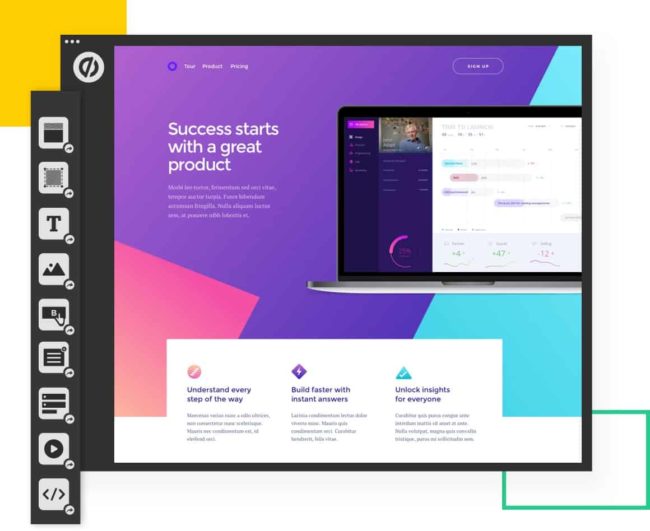
Unbounce provide code-free landing page creation
2. Landing Pages
Landing Pages will convert. I repeat. Landing Pages will convert. Combining a Landing Page with a well performing PPC campaign can accelerate your conversion rate and help squeeze more performance out of an already performing campaign. Use your landing page Quality Score in Google Ads to identify poor quality landing pages which need improvement or to be changed to a pre-existing more relevant landing page.
Create multiple landing pages with content tailored for different levels of intent
The content of each landing page should follow logically from the ad that triggers it, giving users a consistent message. The type of landing page you create will depend on the goal of your ad campaign as well as match the intent level of the search you wish your ad to show for.
** Generating Leads** - Your ads appear when people are actively searching for the products and services your business offers. You need to ensure you send searchers to a landing page containing content that is specific to their search and includes a clear call-to-action such as a callback request form, email subscription form and/or a downloadable brochure.
Generating revenue and profit - Your ads appear when people are looking for a product or service you sell, or searching for a need or solution that one of your products could fulfil. Here, it’s important that your landing page includes relevant products -remember to emphasis the benefits they offer, rather than simply listing features.
Brand exposure and awareness - Your ads promote your brand to a highly relevant audience with the potential to increase traffic to your site. It’s vital here that your ads are creative enough to engage people with your brand - the content on your landing page should reinforce this message and encourage people to interact further.
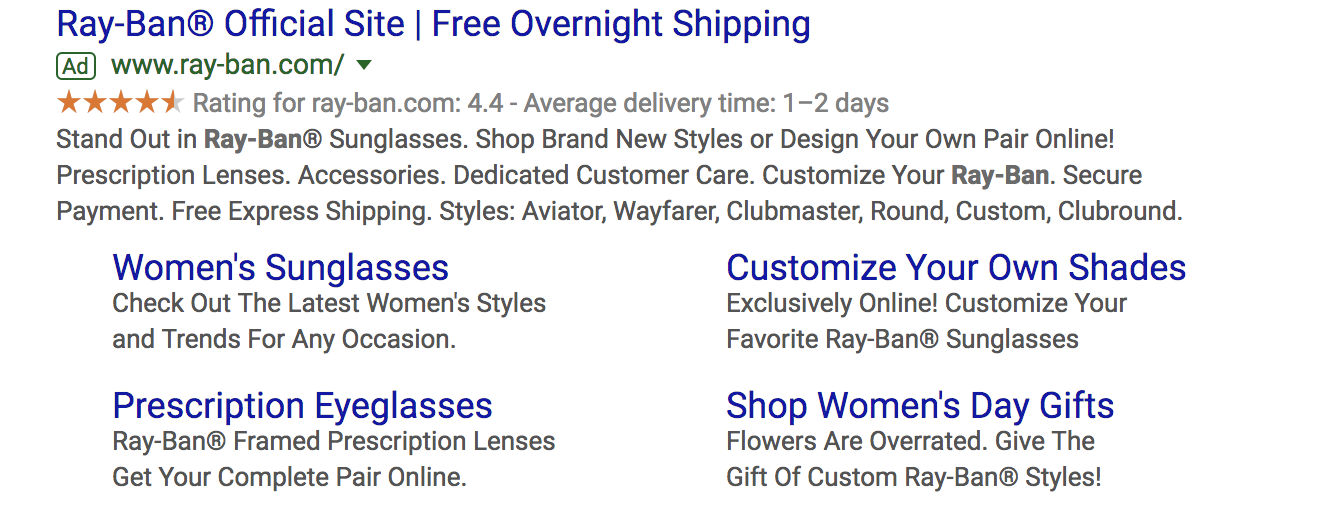
Ad Copy will get them in the door
3. Ad copy
A PPC ad is the search marketing equivalent of an ‘elevator pitch’, it has to punch, convince and convert in a tiny space. You should explore specific techniques to help you reach the right audience - those with intent to convert - remember; there’s no need to have a high click volume if it doesn’t convert into anything productive.
Don’t rely too heavily on dynamic keyword insertion
It’s far better to ensure that your ads are naturally keyword dense after splitting out ad groups into tighter themes. This means you can write more compelling ads without the need to rely on the keyword being pulled in.
Try using expanded text ads
These give you far more space to convey your message to customers ,with an ad length of up to 300 characters, three headlines and two descriptions. If you’re not implementing his feature across your account, you could be losing ground to competitors who will be taking advantage of the increased CTR and improved Quality Scores seen from the new format. Here’s an example of the expanded text ad, taking advantage of the optional third headline and second description;
Try adding responsive search ads (RSAs) into the account
These allow you to enter up to 15 headlines, and hour descriptions for each ad; a max of three headlines and two descriptions will show. Google will test and run all combinations, then select the best combination using machine learnings. Not using RSAs means you could be missing out on more relevant searches and additional ad testing.


