Running a Google Ads Campaign can be time consuming and it wouldn’t be unusual for advertisers to miss new features as and when they’re released. One new feature which Google Ads has pushed out in 2020 has been Expanded Text Ads to all advertisers. Expanded Text’s aren’t the only new ad format released – Google also released a new larger Responsive Ad format for GDN campaigns. These new formats come as a huge win for many display advertisers, particular since Google announced it would no longer support Flash ads by January 2017.
The new Responsive GDN ads should be considered an attractive option to those using text ads for the display network with the ability to reformat to fit different ad sizes and placements. Responsive ads for display will definitely help your ads adapt to the increasingly diverse mix of content types and screen sizes.
The responsive ads also allows for advertisers to provide an image and logo that will appear in rich media ads and native ad formats. Previously, Google had automatically selected an image from a client’s website or Google+ (RIP) account to populate richer text ads on the display network which sometimes products rather shockingly poor results.
The new responsive ads enable for far more control over a business’s brand messaging and considerably more room for content. Advertisers will also have the ability to select and upload an image, a logo and an advertisers name to have complete control over their branding.
Responsive Display Ad Specs.
The new responsive ad format also features a short 25-character headline and a longer 90 character headline that will display when size allows – as these ads are responsive, smaller ads can appear in smaller restricted spaces and larger ones can appear when possible. Counting all of these fields, the new responsive display ads can include up to 205 characters of text and images, meaning that they’re even larger than expanded text ads and more than twice as large as the old text ads appearing on the Google Display Network.
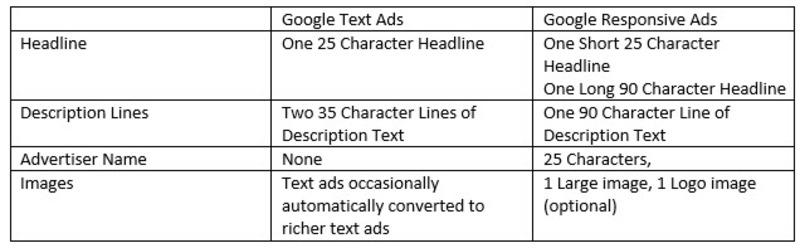
How to Create Responsive Display Ads
These Responsive Display Ads can be created directly in the AdWords interface by selecting the “+Ad” button and then selecting ‘Responsive Ads” from the drop down.
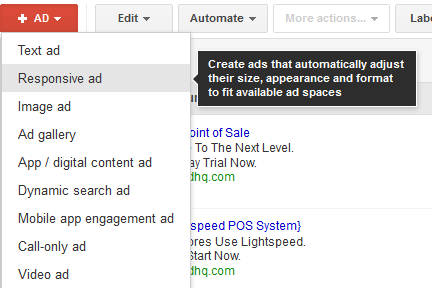
Here you’ll be prompted to specify the ad’s headlines, description and advertiser name. Uploading your own image to the ad is the best option next, or Google will provide suggestions from your website which can be a little hit-or-miss. You can also have a sneaky peak at a live preview which will show you how your display ad will appear.
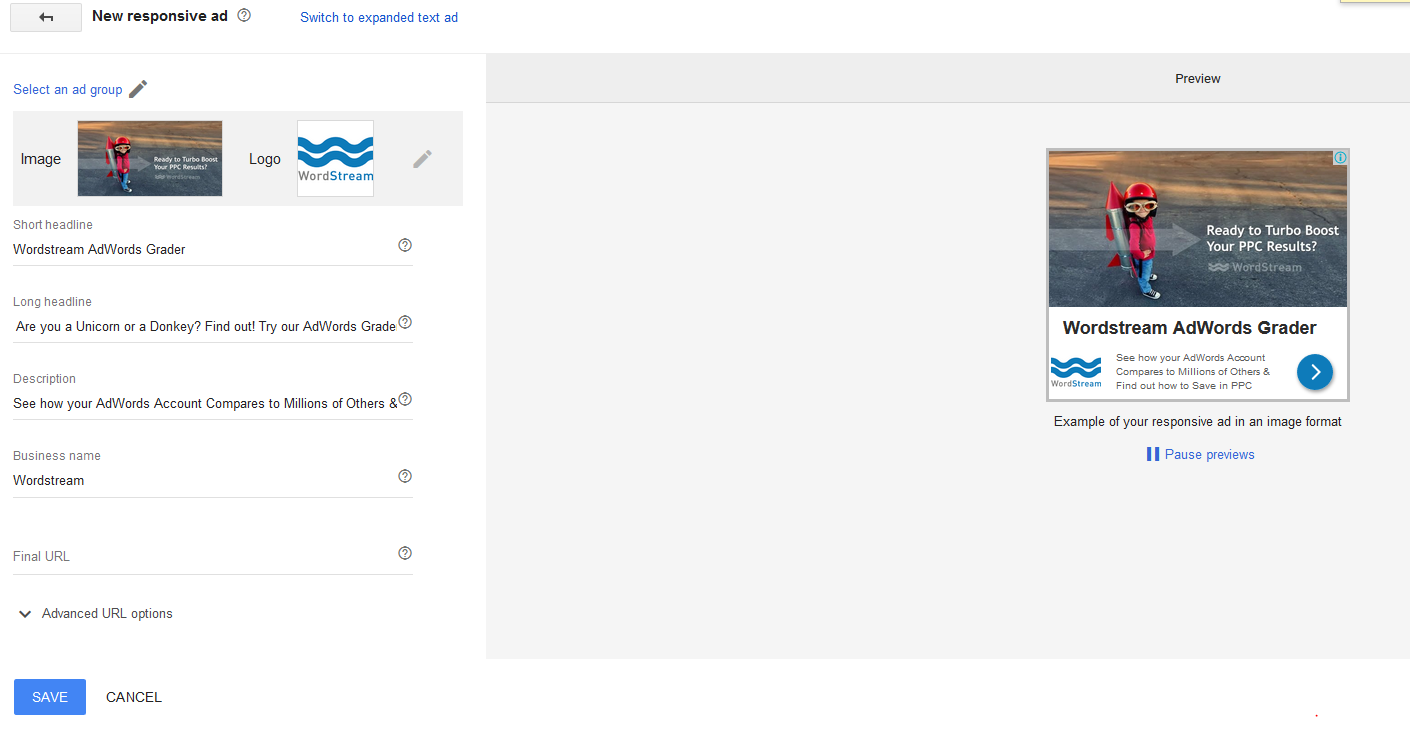
Google’s new responsive display ads should be a powerful tool for SMB advertisers who are looking to create compelling ads on the Google Display Network without a graphic designers on staff. With the combined reach of image and text ads on the display network, these responsive ads will certainly be a game changer for many advertisers looking for maximum impact.


