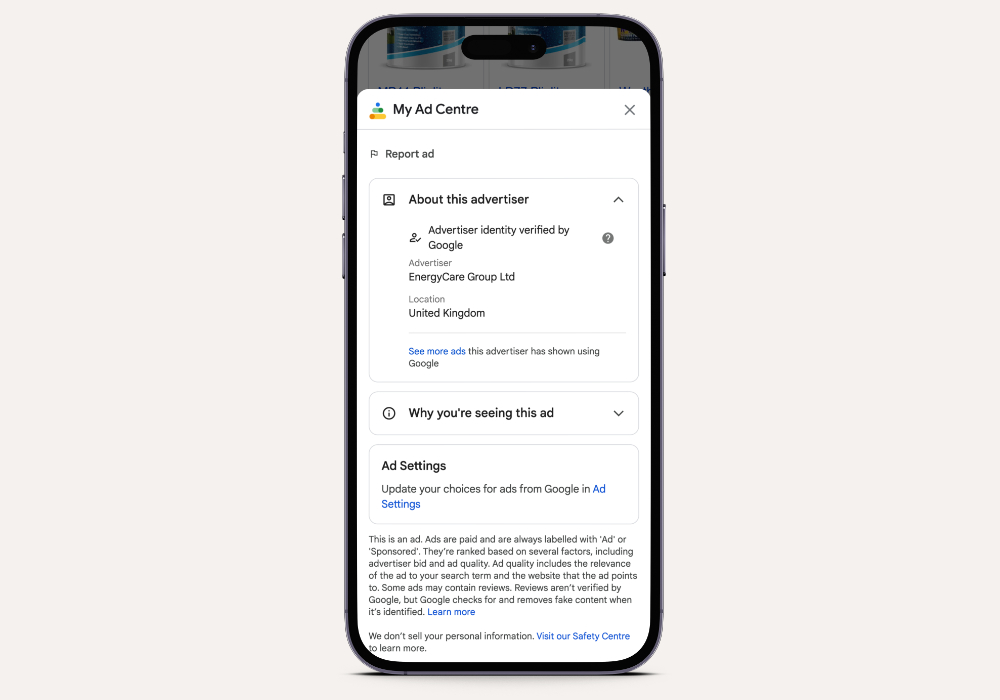Surprisingly, it’s the adverts that are often one of the most overlooked components when running Google Ad campaigns. The time taken to prepare an ad campaign can be a lot.
Researching keywords and creating the campaign’s structure or drafting performance forecasts can take the lion’s share you have available. When it comes time for that crucial moment when your business eventually interacts with a searcher, the actual investment in what the searcher sees seems insignificant in comparison.
Today, we look at the new Google Ad Center tools that can decrease the time it takes to create compelling adverts. With Google’s recently released new tool - a move made due to pressure from advertising regulators - advertisers can now view adverts published by other businesses across search, display and video placements. With a couple of clicks from a set of search results, you can better understand your competing advertiser’s campaigns and get inspiration for your own.
The launch of Google’s ad library provides a hugely valuable tool for marketers, agencies and digital advertisers who want a sneak peek behind their competitor’s campaigns.
How to find Google Search Ads Library
Whilst Google hasn’t exactly been broadcasting the release of the tool; it is relatively easy to access if you know where to look.
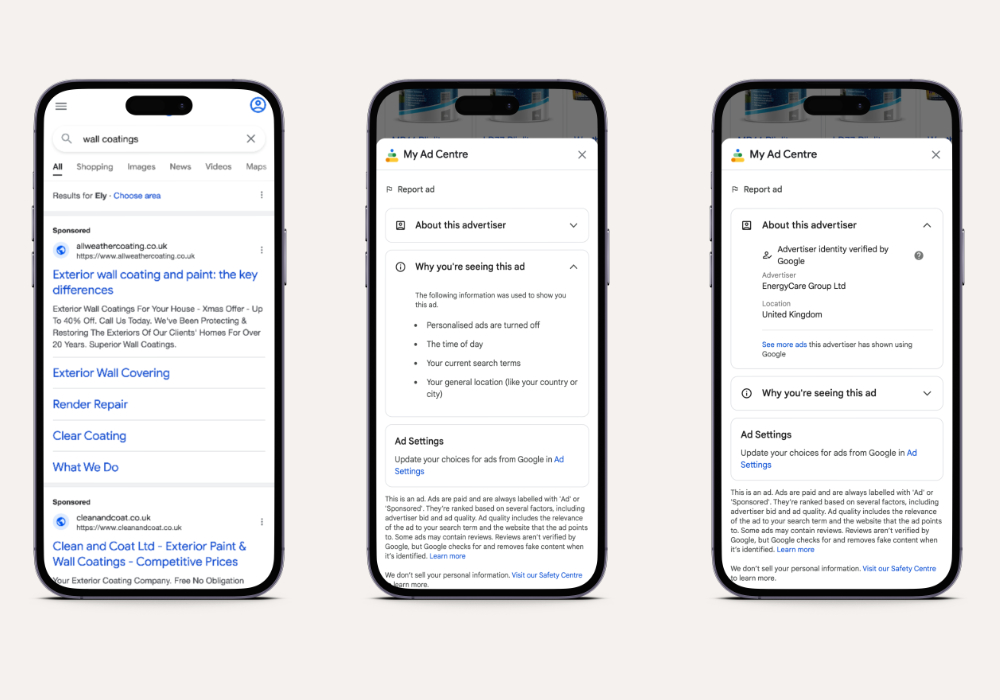
Google Ad Center - Easy to find...When you know where it is
Let’s take our first look at the ads library >
- Search for a competitive term in Google search.
- Next to one of your competitor’s ad URL you’ll notice 3 vertical dots. Click them.
- In the new pop-up window, look for something that says, ‘See more ads this advertiser has shown using Google’.
- Next, you’ll be taken to their ads library, where all their ads are conveniently laid out in a sortable/filterable list. All of their ads they are currently running and have previously run.
Easy, peasy.
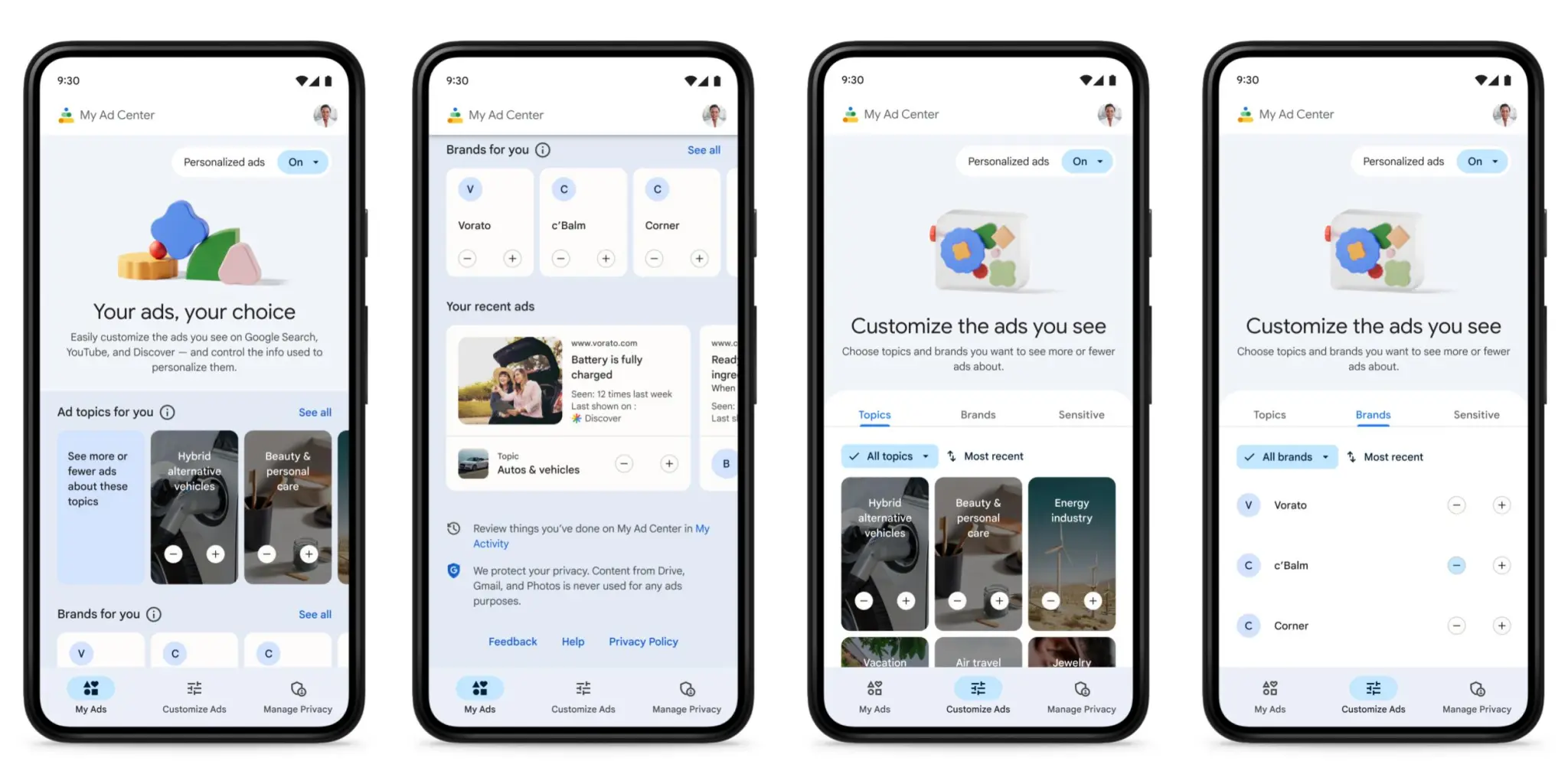
Google Ad Center - Control how you see ads
A few notes before you all start complaining -
- Only verified advertisers are included within this feature. I do anticipate this to be rolled out to all advertisers but this hasn’t happened yet (Dec 5th ‘22).
- The URL to the list can’t be shared - it expires because it’s dynamic. You’ll need to either copy-paste or screenshot them to share with your team.
- The list is as close to real-time as Google gets meaning that the list you see shows you today’s results - if they have started a new ad campaign before lunch, you’ll likely see it here after lunch.
So, now you’re in like Flynn - Let’s look at the functionality.
With the list of ads, you’ll have the ability to filter it using 3 options
1. By Date Shown
If you operate in a seasonable industry with specific dates of interest or important, you can filter out dates and explore how these advertisers talk during these high-intent periods. See what messaging, creative and sales copy they use for inspiration for your own campaigns.
2. By Target Geography
Are you starting to evaluate targeting a new geography then perhaps you can include a research project including the content from this filter. With this filter, you can discover what your new competitors share making it easy to understand their messaging better in relation to their target service area.
3. By Format of Ad
With search ads, Image ads and Video ads, there is a lot of creative freedom. To help triangulate a suitable tone of voice, aesthetic or pitch, you can review competing advertisers’ campaigns and get valuable insights into their channel-dependant strategies.
What does this mean for your campaigns?
Ensuring a campaign runs smoothly often relies on the research you perform before even touching Google Ads. With these new tools, your research should become more valuable - especially when exploring your competition.
As an ambitious small business ourselves, we’ll be using these tools to compare our messaging against our competitors and highlight some key opportunities to differentiate ourselves using ad copy and ad creative.